Implement Nametag to securely authenticate your users
Integrate with Nametag to provide your users with more secure ways to combat fraud.
Everything you’ll need is located in these documents.
No documents found
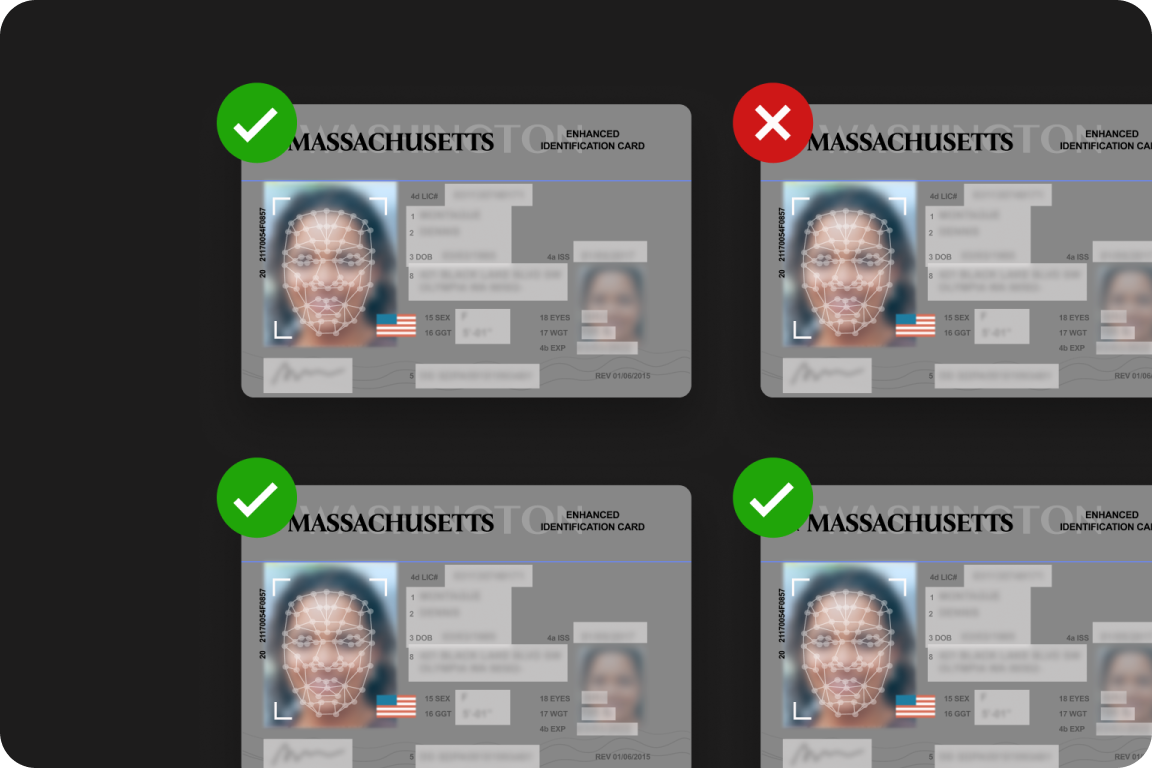
Interactive validation
Learn how to use Nametag to validate the identities of your users
Browser SDK
Add a sign-in button to your site to authenticate people using Nametag without leaving your web application
Avoid storing PII
Nametag eliminates the need to store personal identity information (PII)
API reference
Documentation for requests, people, and configuration of your app
Self-service account recovery administrator's guide
Configure self-service password and MFA reset for workforce using Nametag Autopilot
Self-service account recovery end-user's guide
Reset your password or MFA credentials using Nametag Autopilot
Autopilot Account Binding
Configure additional information associated with directory accounts.
Tines Integration
Integrate validated identities into Tines workflows using the Nametag API
Cloudflare
How to integrate Nametag with Cloudflare Zero Trust.
Logging to CrowdStrike
How to configure CrowdStrike to receive logs from Nametag.
SAML SSO with Entra ID
Enable access to Nametag using corporate Entra ID credentials
Sending raw webhook data to Slack
Send raw webhook data as a string in JSON format to Slack
SAML SSO with Okta
Enable access to Nametag using corporate Okta credentials
ServiceNow Integration
Add identity verification to ServiceNow Incidents.
Fraud investigation
Nametag provides security data to augment your other security information to investigate attempts at fraud against you.
Changelog
Release notes for Nametag
Nametag webhooks
How and why to use Nametag webhooks
Birth date hashes
How to augment user accounts with a birth date that will be matched against their ID when performing self-service actions.
CLI
How to install and use the Nametag command-line tool to perform administrative actions.
Directory Agent
Running a custom directory agent
Directory Agent Protocol
Protocol definition for Directory Agent
Directory Agent: Active Directory
Running a custom ad directory agent
Directory Agent: Okta
Running a custom Okta directory agent
Document Types
A list of the different types of identity documents supported by Nametag
Enterprise Data Custody
Configure Nametag to store data in your own AWS S3 buckets or Azure Blob Storage containers.
Entra ID EAM
How to set up Nametag as an external MFA provider for Entra ID
IP Address Ranges
How to determine Nametag IP addresses for firewall configurations
LDAP
Running a custom LDAP directory agent
Logging to Splunk
How to capture logs of Nametag activity in Splunk.
Okta API Services
An alternative method of connecting Okta directories
Okta Custom IDV
An way to use Nametag as a custom IDV in Okta
Okta EAM
How to set up Nametag as an external MFA provider for Okta
Self-service microsite parameters
Customize the behavior of a Nametag self-service microsite with query parameters.
Need help?
We’re happy to help you integrate Nametag authentication with your system.
Email us at help@nametag.co and we’ll get back to you shortly.