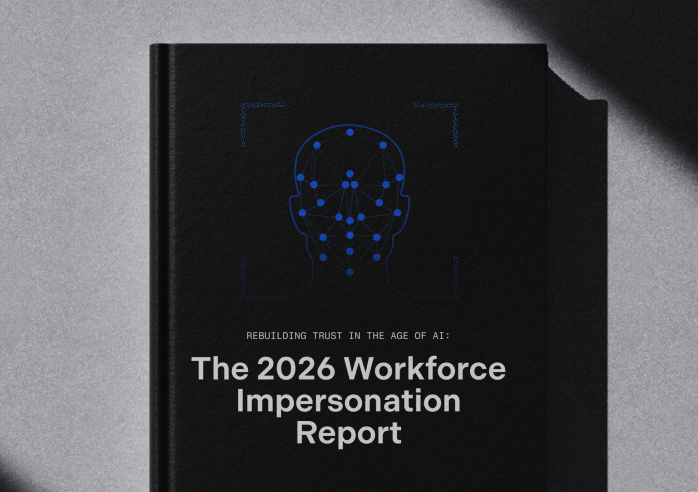- Nametag’s latest solution bridges the gap between security and online identity
- Unique reusable mobile experience combines advanced sign-in standards like multi-factor authentication with biometric identity verification using a proprietary technology called Multi-Factor Identity™.
- Utilizes Apple’s enhanced App Clip technology to streamline user experience for iphone users - without downloading an app.
NEW YORK (February 7th, 2022) - Nametag, the leading ID-based authentication company, today launched “Sign in with ID” - a more secure way to access online accounts. Sign in with ID is the next-generation standard to safeguard user accounts with proprietary Multi-Factor Identity™ technology.
Traditionally, people’s accounts are linked to a username and password, or SMS verification. These accounts are too easily compromised via methods like phishing and social engineering. When an attacker can impersonate you, they can access your account. With Nametag, security is centered around you - the user.
Sign in with ID is three easy steps:
- Scan a QR Code to start a sign in. See a Nametag QR code on a website and scan it with the camera on your phone (or tap if you see a button) to start a more secure sign-in experience. No usernames, no passwords - and no more using information others might know.
- Scan your ID and take a selfie. Follow the prompts to scan your ID document and take a selfie that can be matched to your ID photo. This information is saved securely on your phone for an even faster experience next time.
- Tap to confirm and share only what’s necessary for that transaction. Nametag lets you share facts about yourself (are you over 21?) without needing to overshare the full story (what is your birthdate?).
Sign in with ID is a more simple and secure way for companies to authenticate users online by verifying people, not passwords. It enables companies to accelerate customer onboarding, support, and transaction efficiency - with a reduced risk of fraud, and without sacrificing customer experience.
Breakthrough Apple App Clip
Sign in with ID eliminates the need for Apple iOS users to install an app, integrating a novel App Clip experience without compromising security. Nametag is able to verify an individual’s government-issued ID on their phone, matched to a selfie - so you can confirm identity one time - or every time - you sign in online. It’s privacy-preserving by design, protecting personally identifiable information.
“Sign in with ID is the evolution of a more secure internet and passwordless future'' said Aaron Painter, CEO of Nametag. “The key step in fulfilling this vision is knowing the real identity of someone online - this is the missing link needed to keep accounts protected and reduce fraud,” he added.
About Nametag
Nametag is a more secure way to access online accounts. We invented “Sign in with ID'' because trusting a username and password is not the same as knowing its owner when you’re trying to prevent fraud. We believe security should be centered around you. Our Multi-Factor Identity™technology verifies your government-issued ID on your phone, matched to a selfie - so you can confirm your identity one time - or every time - you sign in online. We enable companies to secure valuable user accounts with ID-based biometric authentication so they can provide ongoing account protection, and automate account recovery or transaction authorization.