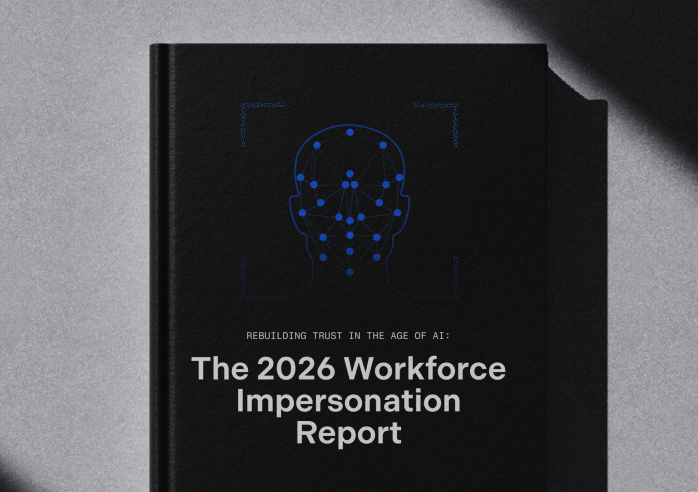As Microsoft retires legacy MFA and password reset policies, enterprises face a new challenge: stronger logins but weaker recovery. Here’s what the shift means and how to keep trust intact.
Microsoft Raises the Bar for Enterprise Authentication
By retiring legacy password resets and removing SMS-based MFA, Microsoft has taken an important step toward a phishing-resistant future, making it harder for attackers to steal credentials or exploit outdated recovery methods.
As of October 1, 2025, Microsoft will retire its legacy MFA and Self-Service Password Reset (SSPR) policies, ending support for SMS and voice-based recovery. Going forward, all logins to key Microsoft services will require phishing-resistant methods such as MFA, passkeys, or passwordless sign-in.
Microsoft isn’t alone in making this move. This is part of a broader effort to modernize authentication and strengthen enterprise security at scale. Other identity providers, including Okta, are also tightening authentication methods and phasing out legacy recovery options.
But as logins get stronger, recovery gets harder.
Stronger login protections mean fewer self-service options when something goes wrong. For example, if an employee loses their phone or deletes their authentication app, they can’t easily reset it themselves. They now have to go through IT or the helpdesk.
This subtle shift turns recovery from an automated process into a human one. And when people get involved, risk changes. Attackers no longer need to bypass MFA; they just need to convince someone to reset it for them. What used to be a quick helpdesk fix is now one of the easiest openings for impersonation.
Key Takeaways
- Microsoft recently retired legacy MFA and self-service password reset policies.
- Stronger authentication methods like passkeys and passwordless sign-in now replace SMS and voice resets.
- These upgrades make logins more secure but leave recovery dependent on helpdesk verification.
- Attackers are already exploiting recovery workflows through impersonation.
- Identification verification closes that gap by confirming who is behind each recovery or reset request, not just what factor they control.
Authentication Protects Systems. Identification Protects People.
Microsoft’s decision to shift from SMS-based password resets and legacy self-service recovery was made for the right reasons. It’s part of a larger effort to make enterprise authentication stronger and more resistant to phishing. But in modernizing authentication, Microsoft also revealed how much identity itself has changed.
Authentication protects access. It proves that a device or factor is valid.
Identification protects people. It proves that the person using it is real.
This distinction is becoming impossible to ignore. As authentication evolves, recovery has become the next test of trust. When access breaks, systems look for credentials, but people look for confirmation. Without a way to verify who’s making the request, even the strongest authentication can fall apart in practice.
That’s why enterprises can’t stop at stronger logins. They need stronger recovery. Identification verification continues the story Microsoft started—making sure that stronger authentication also means stronger recovery. It verifies the person behind every request, closing the loop between access, identity, and trust.
Strengthening Identity in the Microsoft Ecosystem
Microsoft has built one of the most trusted Identity & Access Management (IAM) ecosystems in the world. With Entra ID, the Microsoft Authenticator app, and Microsoft’s passkey capabilities, enterprises now have a wide range of powerful tools to manage and authenticate users, devices, and credentials at scale. These capabilities have redefined how organizations think about identity security, raising the baseline for security across the enterprise.
But identity doesn’t end at login. When an employee loses a phone, replaces a device, or needs to re-enroll, authentication alone isn’t enough. Organizations still need a way to confirm that the person requesting access is truly who they claim to be, especially when credentials are no longer in play.
Nametag complements Microsoft’s approach. It adds identification verification to the moments where authentication stops like recovery, re-enrollment, or Temporary Access Pass issuance.
When an employee needs to regain access:
- Nametag verifies their identity first through a quick, guided process using a government-issued ID and a live selfie.
- Behind the scenes, our verification engine confirms document authenticity, liveness, and likeness to ensure the request truly comes from the right person, not a deepfake or other impersonation attack.
- Once verified, users can safely complete their reset or recovery on their own, without requiring helpdesk intervention. IT teams can rest assured that each request comes from a person who has been verified, not just authenticated.
By extending identity assurance to the moments authentication can’t cover, Nametag helps enterprises strengthen trust across the entire Microsoft environment. This higher level of assurance allows IT departments to enable self-service Microsoft account recovery without creating security risks. Employees can quickly regain access, IT teams reduce impersonation risk, and enterprises preserve the integrity of Microsoft’s zero-trust framework from start to finish.
Completing the Modern Identity Lifecycle
As enterprises adopt stronger authentication models, the next challenge becomes continuity, maintaining the same level of trust through every stage of the identity journey.
Modern identity can’t end at authentication. It has to continue through recovery. Microsoft has taken the right step by removing weaker factors and unifying MFA policies under Entra. The next step is giving enterprises the ability to verify identity every time a person needs to prove who they are again.
Nametag completes that story. By pairing authentication with identification verification, enterprises can apply the same level of trust to every stage of the identity journey—from login to recovery to re-enrollment.
Building a Future of Verified Trust
The identity landscape is changing fast. As authentication gets stronger, the real challenge becomes proving who’s on the other side. Microsoft has taken an important step toward that future. With identification verification, enterprises can take the next step in building a workforce where access, recovery, and trust all begin with knowing who’s real.