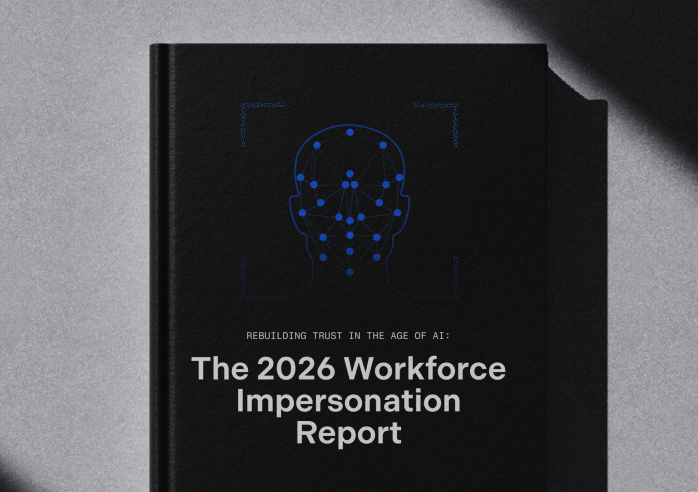If you’ve ever been locked out of your Okta account, you know how frustrating it can be. And with threat actors attacking account recovery processes every day, security is paramount. But the default self-service options for Okta account unlocks rely on user verification factors which are frustrating and easy for threat actors to exploit.
This need for both security and experience is exactly why Nametag exists. Now, instead of using outdated verification methods like SMS passcodes or forcing users to contact the helpdesk, IT teams can enable secure, self-service Okta account unlocks.
This article explains how to unlock an Okta account via default methods, and what to do if they fail. Then it explains how to securely automate the process with self-service Okta account unlocks via Nametag Autopilot.
Okta Account Lockouts Explained
Okta only allows a certain number of login attempts before locking a user’s account. By default, the limit is set to 10 password attempts, or 5 unsuccessful multi-factor authentication attempts within a rolling 5-minute period. If a user surpasses either of these limits, access is denied and they must go through an account unlock process.

Self-Service Okta Account Unlocks with Default Methods
Okta administrators can enable a default self-service path for account unlocks. The first time a user signs in to Okta, they’ll be prompted to add a recovery method. If they get locked out, they’ll be guided to use a recovery method to verify themselves and unlock their account. If they can’t unlock their own account, an IT admin has to do it for them.

The default Okta self-service account unlock flow is simple, but relies on pre-enrollment and outdated verification methods which are insecure and inflexible. This creates potential security vulnerabilities and makes it hard for some users to leverage the self-service flow. If for some reason a user hasn’t previously enrolled a recovery method, they’ll be stuck.
- Security questions are easy to exploit because all of the answers are already out there on social media, in public records, and for sale on the dark web. People frequently forget their answers, leaving them frustrated and unable to proceed.
- SMS and emails can be intercepted by SIM swap, social engineering, phishing bots, and other methods. If someone changes their device or can’t access their email, they won't be able to receive a passcode or link.
- Phone calls can be intercepted, and you don’t know who’s really on the other end. If someone changes their number, they won’t be able to receive the call.

The Impact of Okta Accounts Unlocks
Okta account lockouts can be annoying and costly. They affect employees, helpdesks, IT and security teams alike. The lockout challenge is a hard one to solve: if IT makes it too easy to unlock an account, threat actors could exploit this. But if the unlock process is too long and cumbersome, frustrated employees will make their voices heard.
- Employees: Lose hours of productivity while they wait for their account to be unlocked––creating lost revenue and potentially serious consequences.
- Helpdesks: Are overwhelmed with account unlock tickets that can each take anywhere from 5 minutes to hours to resolve based on verification methods.
- IT and security: Risk facilitating data breaches and ransomware attacks if they inadvertently approve a fraudulent account unlock request.
Okta Self-Service Account Unlock with Nametag Autopilot
Nametag Autopilot is a more flexible, more secure way to enable self-service Okta account unlocks. Through Autopilot, Okta users quickly verify their identity using Nametag’s ultra-secure solution and then unlock their account, all within Nametag.
The end-user experience is fast and intuitive, using only what someone already has in their pocket: their smartphone and their government-issued photo ID.
- Navigate to your company’s Nametag account recovery microsite. Enter your work email address, and then scan the QR code with your smartphone. This launches the Nametag experience on your device.

- Scan the front and back of your government-issued ID. You can use a driver’s license, passport, or over 11,000 other forms of government-issued photo ID.
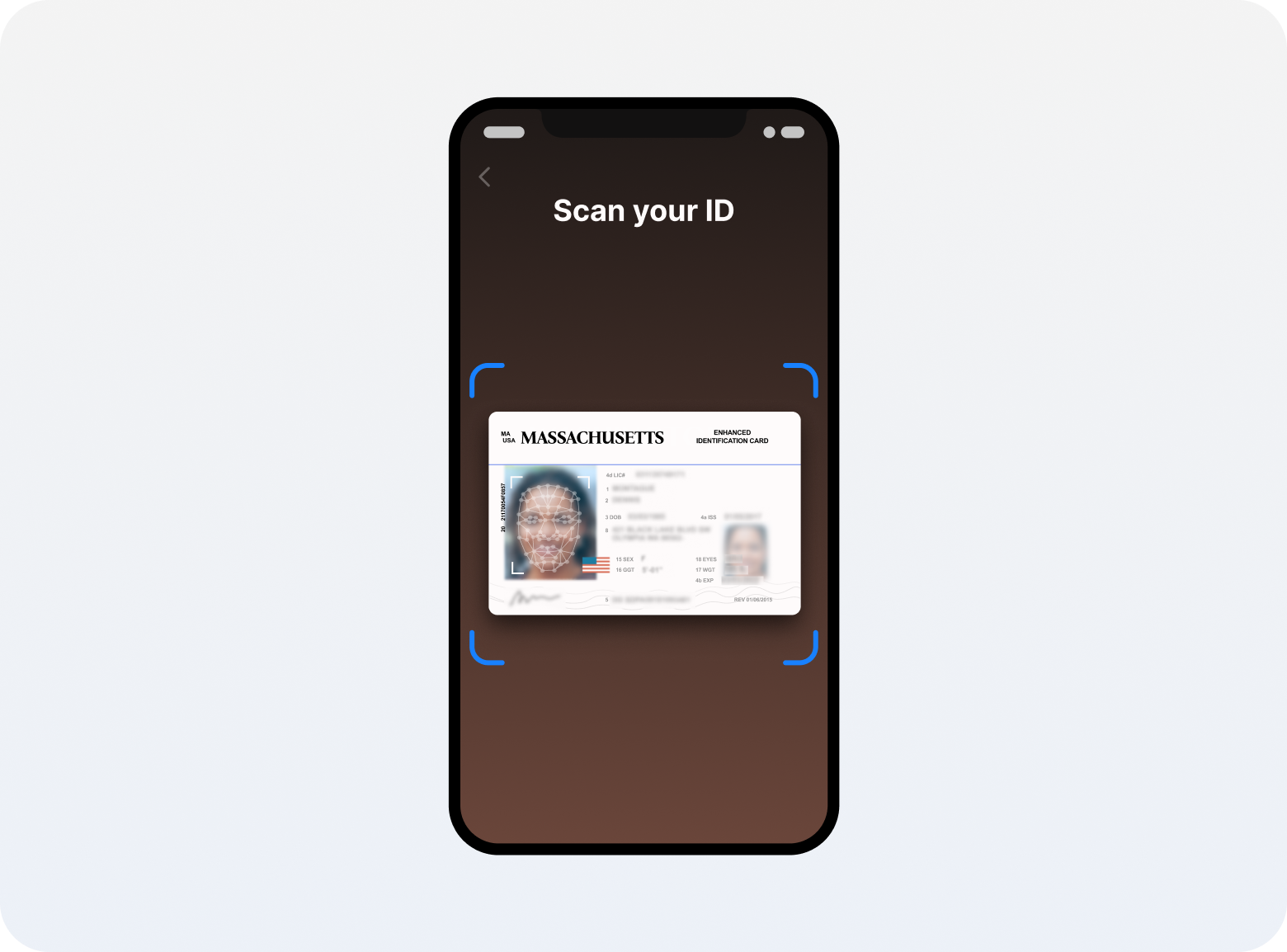
- Take a selfie.
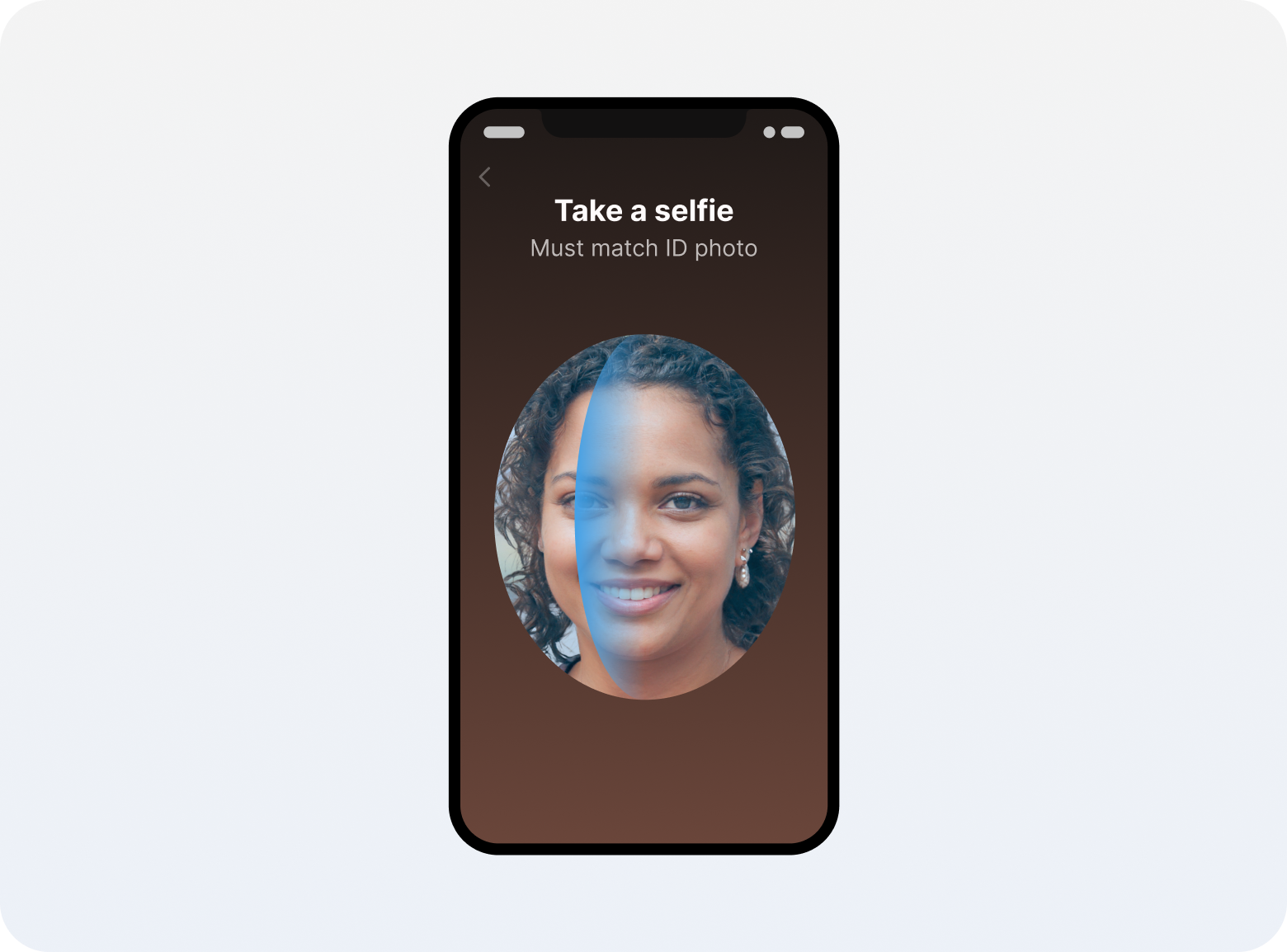
- Wait for Nametag to verify your identity, and then authorize sharing of your information.
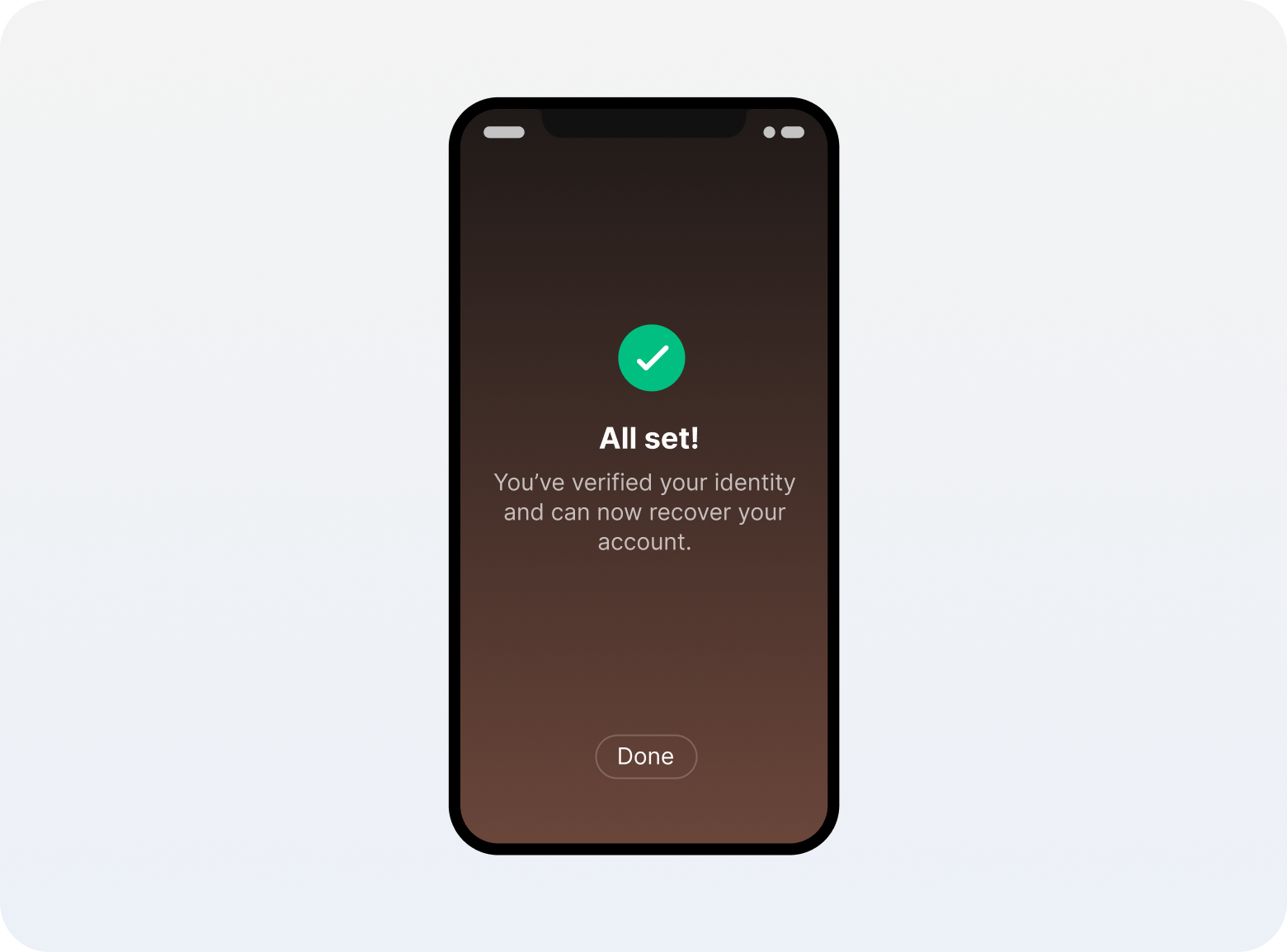
- Return to your microsite. You will now have the option to unlock your Okta account.

Get Started with Secure Self-Service Okta Account Unlocks
Setting up Nametag Autopilot is quick and easy. Simply sign up on our website, connect your Okta directory, and customize your branded self-service account recovery microsite. In less time than it takes to manually unlock a single Okta account, you can have Nametag Autopilot up and running with self-service Okta account unlocks. And through the same platform, you can also enable Okta password/MFA resets, as well as password/MFA resets for Microsoft Entra, Cisco Duo, and OneLogin by OneIdentity.

.png)